PDF's and JPEGS can be uploaded as they are.
PDF's and JPEGS can be uploaded as they are.
All other file types listed below, will need to be placed inside a zip folder for uploading.
If your file type is not listed below please contact us.
Artwork Set Up:
Format - PDF or JPEGColour - CMYK
Bleed - 3mm.
Safe Zone - 5mm.
Resolution - 300dpi.
PDF: (Preferred Method)
JPEG: (Preferred Method)
PNG: (image).
TIFF: (image) Reduce to single layer.
Microsoft Word: Please also upload a PDF made from the word document.
Excel: (Please put inside a zipped folder to upload)
Publisher: When using publisher please also send a PDF saved from the publisher file. (Please place all files inside a zipped folder to upload)
Please note the maximum file size that can be uploaded is 125mb.
PDF's and JPEGs can be uploaded to our server as they are, all other file types will need to be put into a zipped folder for uploading.
If you have larger files to upload please use a free service like WeTranfere.com
If you have more than one file to upload multiple file uploads are allowed.
Artwork Check.
Artwork is checked between hours of 8am and 5pm Monday to Friday, weekend orders artwork check will be on Monday morning.
If you are unsure how your artwork will print, please take advantage of our (£5.00 Charge) artwork checking service by choosing on screen PDF proof in the ordering process, our graphics team once your order has been processed, will then check your artwork and will notify you if any problems are detected with resolution, bleeds and sizes.We will endeavour to check your artwork within a few business hours, but occasionally due to busy workloads this could take longer.
Also please specify what finished size you are looking to print.
Please note artwork check is not a proof reading service, we will not check for spelling mistakes.
Safe zone?
Please leave 5mm inside of the finished edge, no text or important information should be placed here, as it runs the risk of being trimmed off in the finishing process.
We also need a 3mm bleed, for example if you have a finished product that's A4 210mm x 297mm your artwork needs to be 216mm x 303mm which gives a 3mm bleed round every edge.
Resolution.
A common problem we come across is that we are asked my artwork looks great on screen, so it should be OK for print.
Technically a screen will display a document at 72dpi (dpi stands for dots/pixels per square inch) but when printed you will see 300dpi.
A good way of checking your artwork to see if it's OK for print, would be to enlarge the document by at least 400%. If you get any pixelation or distortion then your artwork would be classed as low resolution and the print quality would suffer, if however the artwork has no pixelation or distortion, then as a general rule you should be good for print.
Bleed.
Please add 3mm on all four edges for bleeds.
(Bleed will be trimmed off when in the finishing process it’s good practice to make sure that all text or anything you don’t want trimmed off is within 3mm of the bleed area)
If you would like your artwork to go to the edge of the page, simply extent it into the bleed area, see picture below.
So for example if your product has a finished size of A4
which is 210mm x 297mm your artwork would need to be 216mm x 303mm which includes the bleed area, all text or anything that you don’t want trimmed off should be in a safe area of 3mm from the bleed edge.
Pic 1 below showing trimmed off bleeds areas.

Pic 2 below showing artwork when cut to finished size, all bleed has been trimmed off.